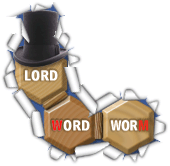

Facebook Game - Quick Start Guide
This Quick Start Guide provides a basic summary of the Lord Word Worm Game and briefly covers all of the essential concepts. For more detailed instructions please read the Advanced Guide.
Lord Word Worm is a word tile game. Tiles contain four-letter words that are placed on the playing board and linked together to form a worm of words.
Next to the board is your Toolbox containing: letters used to create new words, several other buttons to perform actions, your Score and your Lord Word Worm Bank Balance (called LWW Bank) used to represent your game credit.
The new word must be a valid word and cannot already be used in your worm. Once the letter is used it is removed from your Toolbox and cannot be used again until the vacant letter is replenished. Tiles can be placed on the white hexes or gems but cannot cross over the orange walls.
There are three types of Gems: quartz gems (clear) triple the score of the tile placed on it, ruby gems (red) multiply the total score, and emerald gems (green) increase the balance of your LWW Bank. Many gems contain conditions on them consisting of one, two or three letters that are classified as either restricted or required. Restricted letters are shown with a red line through them. ABC means you cannot place a word that has an A, B or C in it. Required letters are shown without the red line. ABC means you can only place a word that has an A, B or C in it.
Your Score is based on individual letter points (harder letters are worth more), and multiplied by gems and other bonuses.
Click the Letter button to purchase letters and replenish the vacant ones on your Toolbox. Each new letter costs 1c from your LWW Bank. Letters are chosen randomly according to their probabilities which are based on how often the letter is used to create new words (eg S will be chosen much more frequently than Q). The randomly chosen letters are not limited to only your vacant letters.
You can also purchase Magnets and place them on vacant letters to increase the probability of being replenished.
Each placed tile deposits 1c into your LWW Bank. Whilst not playing the game your LWW Bank will receive up to 20c over 48 hours. The amount deposited slows down as you approach 48 hours of inactivity. After 48 hours you will not receive any more until you play again.
You can Rollback one or more placed tiles similar to an undo. Tiles rolled back return any gems collected, including any amounts on those gems. You cannot rollback a tile if you do not have a sufficient balance in your LWW Bank to replace the emerald gem collected by that tile. Rolling back a tile does not return the 1c collected for placing the tile, however, it also does not return the letter used to create the tile.
The Top-up button is used to increase your LWW Bank using your MasterCard or Visa debit or credit card.
The Submit button is used to finish your current game and add your score to the high scores list. You earn 1c for every 50 points scored. Choose your next game from the challenges, recommended or random games. Starting a new game costs 5c (or less if you do not have sufficient in your LWW Bank).
Click the Friends button any time before submitting your current game to recommend it to friends or challenge one or more friends.
Click the Help button then click on an item to get specific information on a tile, gem, letter, Top-up history, Score breakdown or any other Toolbox button.
Once you've finished playing, just close the page/tab/browser or browse to another page; your progress is automatically saved. But don't forget to come back again soon!